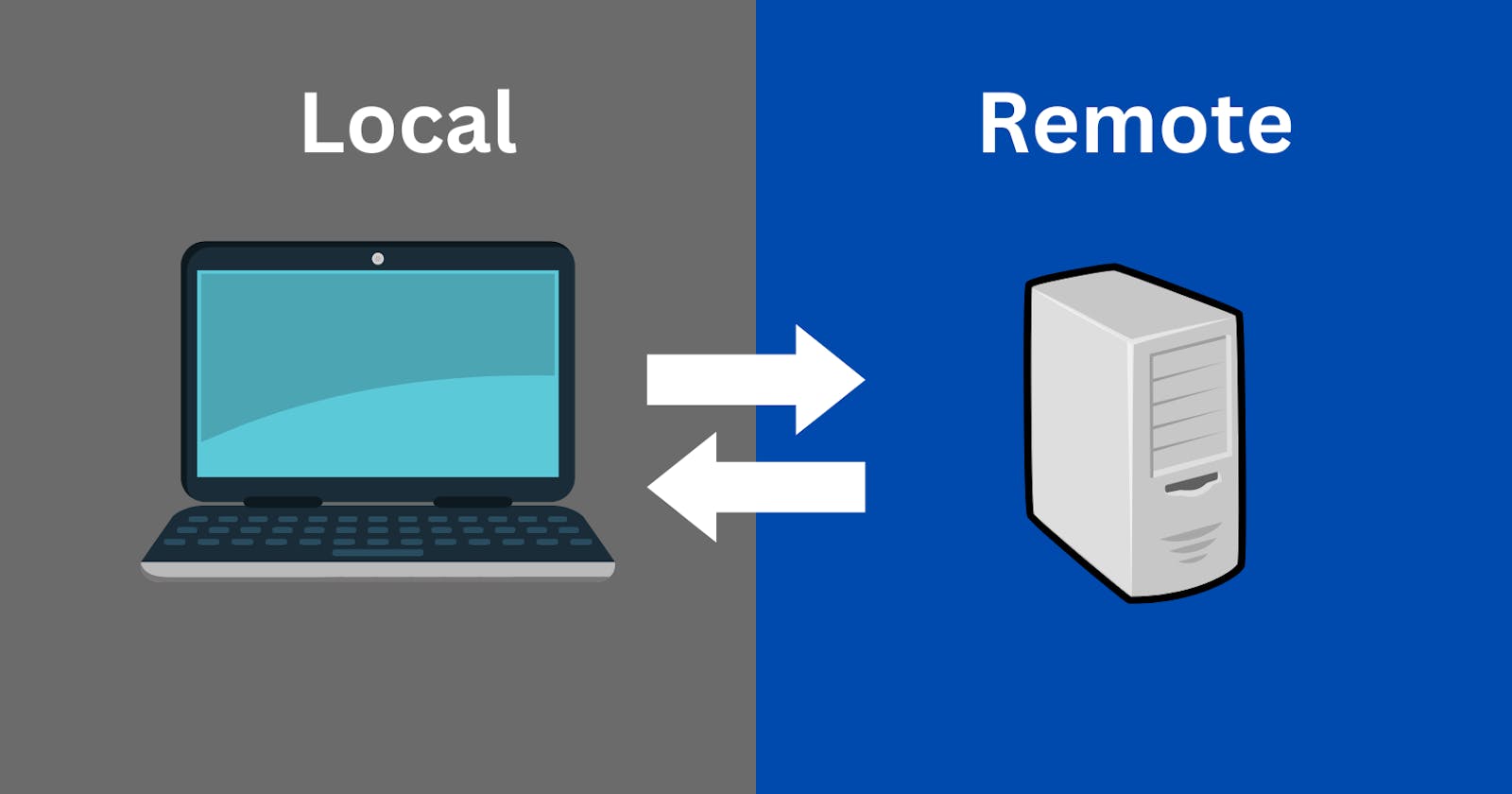Introduction
RCP (Remote Copy) is a file transfer protocol used on Linux and Unix systems. It is similar to SCP (Secure Copy) but does not use encryption, making it faster but less secure. In this blog post, we will explore how to use RCP for file transfers and discuss its features, benefits, and limitations.
Features of RCP:
RCP allows copying files between remote and local systems.
It supports recursive copying of directories and files.
RCP does not use encryption, making it faster than SCP.
RCP supports authentication through password or SSH keys.
Benefits of RCP:
RCP is faster than SCP due to the absence of encryption overhead.
It is a simple and straightforward command-line tool.
RCP is available on most Linux and Unix systems.
Limitations of RCP:
RCP does not provide encryption or secure authentication methods, making it less secure than SCP.
RCP is not recommended for transferring sensitive or confidential data.
Basic Syntax of RCP: The basic syntax of the RCP command is as follows:
rcp [options] source_file destination_file
The source_file and destination_file parameters can be either local or remote files, depending on the direction of the transfer. If the source_file is a remote file, it must be specified in the format username@remote_host:path/to/file.
Example Usage of RCP:
- Copy a file from a remote system to the local system:
rcp username@remote_host:/path/to/remote/file /path/to/local/file
- Copy a file from the local system to a remote system:
rcp /path/to/local/file username@remote_host:/path/to/remote/file
- Copy a directory from a remote system to the local system:
rcp -r username@remote_host:/path/to/remote/directory /path/to/local/directory
- Copy a directory from the local system to a remote system:
rcp -r /path/to/local/directory username@remote_host:/path/to/remote/directory
Best Practices for RCP:
Always use RCP over a secure network, such as a VPN, to reduce the risk of eavesdropping or interception.
Use RCP for non-sensitive files only, such as log files, configuration files, or public documents.
Always verify the integrity of the transferred files by comparing their hashes with the originals.
Limit the number of concurrent RCP sessions to reduce network congestion and improve transfer speeds.
Conclusion: RCP is a simple and fast file transfer protocol available on most Linux and Unix systems. It provides basic functionality for transferring files between remote and local systems. However, it is less secure than SCP due to the lack of encryption and secure authentication methods. Therefore, it is recommended to use RCP only for non-sensitive files and over a secure network.